Contet stuck?
Entity Explorer
unblocks it for free!
Start by typing your topic and we will generate a map of related keywords, concepts, and more.
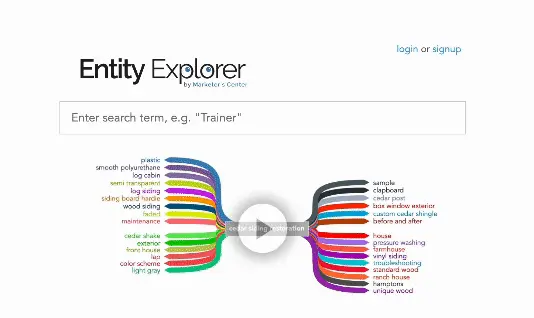
Entity Explorer will analyze your topic and generate a map of related keywords, concepts, and even other entities.
This "mind map" helps you see how search engines might categorize your topic and gives you a ton of content ideas to brainstorm from.
When a marketer partners with a white label SEO provider, they gain access to a range of SEO services such as keyword research, on-page optimization, link building, content creation, and performance tracking. The white label SEO provider typically remains behind the scenes, executing the tasks on behalf of the marketer's clients without any direct interaction.
Content creation power with Entity Explorer's features:
Explore connections between keywords, concepts, and entities visually with an easily understandable interactive UI.
Uncover related keywords, concepts, and entities to spark content ideas for your page or content.
Visually map out your topic, revealing connections and potential content structure for your page.
See your topic from a search engine's perspective four your SEO, helping you optimize content.
Generate ideas to strengthen existing content based on keyword analysis, concepts or more.
Edit entities and keywords within the map for a more focused brainstorm with your team.
SEO’s can leverage its unique capabilities to supercharge their SEO strategy in several ways. Here are 3 key uses of Entity Explorer that can help you dominate search results:
Use Entity Explorer to brainstorm relevant keywords and related concepts for your target topic.This helps you create content that search engines are likely to rank for and users are actively searching for.
Analyze existing content with Entity Explorer. Find gaps and opportunities to include related keywords and concepts that strengthen your content and improve its search engine ranking.
Build a content cluster by using Entity Explorer to identify subtopics and related entities. This allows you to create a series of interlinked pages that provide comprehensive information on, your website's user experience.